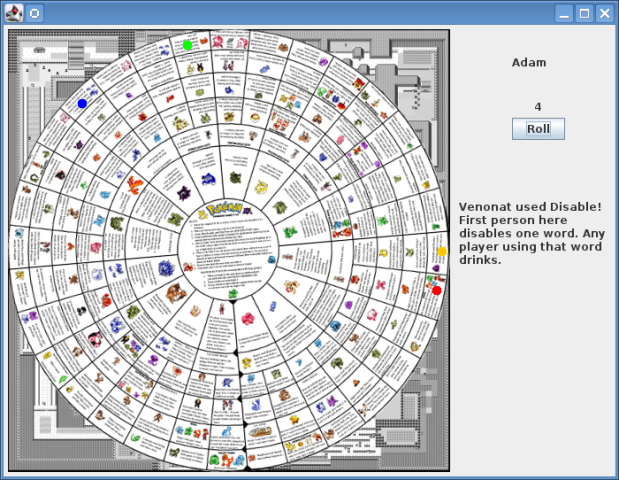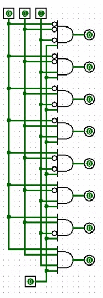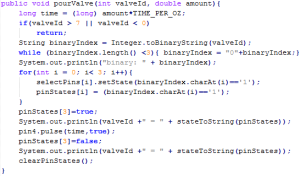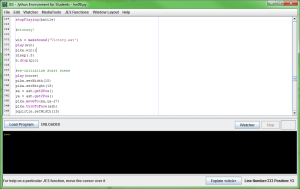The Pokemon Drinking Game
Most of you know that I love Pokemon, drinking, and programming, so this just made sense. The game itself was designed as a board game some time ago by a user named “raith”. The game has seen many modifications, eventually resulting in the Pokemon Drinking Game 2.0, a circular board based game with many drinks, complicated rules, and a guaranteed good time. The numerous rules to keep track of made this game quite difficult while intoxicated (which occurs about 1/4 of the way through). My version lets the computer worry about movement and turns and instead farms out only the drinking.
Making it Work
This game has so many complex rules, movements, turn skips, and history checks that the vast majority of my planned architecture was useless. Unlike a project for school, or work, or fun, this project was for use within the week. As such, clean-code got thrown out in favor of making it work. That is not to say I will not revisit it and clean it up, but for the time being, it is pretty ugly. Here’s where we sit. There are 3 java packages involved, and they should be clearly named.
Backend – This package contains the control class which controls (duh) everything about game logic, along with any necessary models.
Tiles – There were so many custom tiles needed for weird behaviors, I made a new package of just those custom Tile models.
UI – This houses the GameFrame, which displays the playable part of the game.
These packages do not necessary adhere to their strict responsibilities, but once again, speed and function were emphasized. The Control class is a rather monolithic class, keeping track of all turns, players, tiles, and UI text and screens. All other models are used to store relevant data and have a few important methods. The most important is the Tile class’s landed() function. This method takes a Player (provided by the control when a player lands on a tile) and operates on that player upon the call. This aids in skipped turns or forced moves, along with several more complicated consequences in the specialized tiles.
Help
Unlike any of my other posts, I am pleading to you for help. As I’ve described, the code is ugly, but the far bigger issue is that there are logic failures. The game “plays” and will track you to the end (though the victory image has not been added) but some of the tiles exhibit unwanted behaviors. I am aware of at least one tile where a re-roll results in a move, one which sets the next turn’s movement modifier incorrectly, and a couple other bugs, but they are rather hard to pin down where they occur.
So how you, the reader, the drinker, the good time guy can do to help is play. I have hosted the code in its usual spot on my github (here), and it is free to be grabbed and compiled. If you could play through the game and keep a list of bugs you find, I would love to finish off making this game work. Leave some bug reports in the comments, message me, or if you know me, come up and let me know where you saw problems. Once the logic is working, I will chip away at the design and appearance until I am satisfied.
As always, code on, and thank you for your help.