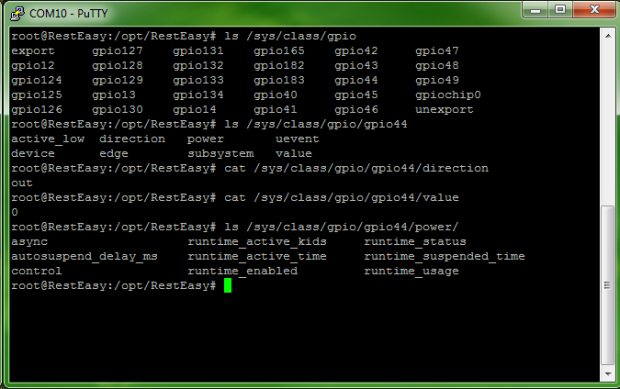What’s it Do?
For once, I have a project which needs no complicated justification for its use. This app deploys a very simple REST API (get the name now?) which can manipulate the many GPIO pins which make this device a real player in the Internet of Things. Without any need for understanding APIs, no knowledge of javascript, and very little need for understanding linux at all, this makes it possible to manipulate your Edison’s pins from anywhere with an internet connection. The idea is simple. The Edison has a built in wifi adapter, and using that combined with DHCP reservations can give the Edison a permanent local IP address. Port forwarding port 3000 (the REST API port) to that address allows you to send commands through your router to the wireless device from anywhere in the world. Sure, you could ssh in and manually manipulate each pin from anywhere already. What this api REALLY leads to is extension. When you can reduce a series of complicated ssh commands to the press of a button, that’s progress. With REST Easy, the button need only send an http request to the API, and all changes will propagate.
How?
Very, very simplistically. The app is essentially a prebuilt nodejs application, which self installs and runs with the app’s own install script. Beyond that, the only other trick is a library of very simple python scripts which use JSON to communicate data between the linux representation of the GPIO pins and the API. These scripts are really aggregate read/writers of all the status files associated with each pin.
When the request for the status of a pin is received, the script grabs the information about every aspect of that pin from the file system (/sys/class/gpio/gpio<pin#>/[direction, edge, value, etc.]) and compiles it to a JSON object which can be easily sent back over the API. The reverse is also true. When a POST command is sent to the API with a JSON object (or array) the python script will break down the object and set each field to the value in the received data. The JSON object for each pin looks like this:
{
"ID": 130,
"active_low": 1,
"direction": "out",
"edge": "none",
"value": 0,
"power": {
"async": "disabled",
"control": "auto",
"runtime_enabled": "disabled",
"runtime_status": "unsupported",
"runtime_active_kids": 0,
"runtime_active_time": 0,
"runtime_suspended_time": 0,
"runtime_usage": 0
}
}
This should be pretty easy to understand, even with no prior experience with JSON. The words before the colons are the keys or variables, and those after are the values. The format is actually how javascript saves objects in flat files, hence the name JavaScript Object Notation. This makes it doubly useful in a javascript based API, since upon the receipt of a JSON payload, the data is immediately converted into an object. This can be manipulated and altered using standard OO operations including dot notation, rather than messing with string manipulation and regexes.
What’s Left
By this point you should be expecting that this project has not fully realized its potential (how many projects ever do?). There are several features on my list which will hopefully be added in the near future, and many which I plan to leave out until needed unless some willing soul wants to contribute. Some of my planned features:
- API Keys/Auth
- The app comes with a SQLite database and authentication system (endpoints /users and /login) but as of yet, they are not used for anything. The plan is to require a login every so often to release an API key. This would limit your board from attack by anyone who knows your IP.
- Aliases
- While the pins are currently accessed by passing their linux ID number, it would be even better to be able to assign an alias to a pin and use that to access the pin’s state.
- Groups
- Many processes using GPIO rely on the simultaneous change of more than one pin in order to change a multiplexer input or some other multi-bit operation. The app does not currently support the simultaneous changing of pins, however multiple pins can be accessed in the same request via passing an array of ID’s or JSON objects for GET and POST respectively.
I have no intention right now of working on a front end to this application. That task along with any other features not in the above list are up to you, the user. This code is 100% open source, and available in the usual spot on my github. Feel free to alter, use, adapt and destroy any of it to suit your needs. The install process is rather simple:
- Download the source code and package all but the “installer” directory into a tar.gz archive (this will be done for you when a release medium is linked).
- Send the installer folder and tar.gz package to your edison.
- SSH in and run the shell script included in the installer folder.
- assuming your Edison is already set up for wifi, you should be able to access the global GET endpoint at: <Edison’s IP>:3000/api/pins
Go forth and do wonderful things with this. If you use it for something cool, I only ask you mention me in the documentation, and of course share a link to what you’ve built so I can admire your work! Next week I will be writing up a very short summary of some project currently on my plate, so stay tuned!